For super clear details of a rebase workflow see this blog by Singlestone.
Currently we are all working from branches directly taken from the main repo rather than forked repos, so I’ve outlined a reduced version here:
git remote --verbose
>>
origin htps://githib.com/vanda/vam-web.git (fetch)
origin htps://githib.com/vanda/vam-web.git (push)
Step 1 - git fetch
Git fetch stores the contents of origin/master locally
git fetch
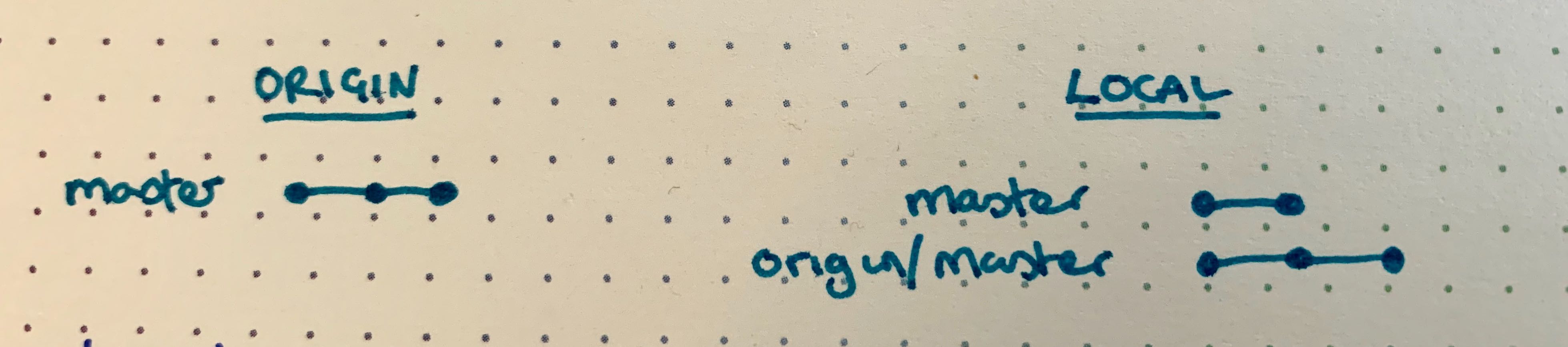
Step 2 - Merge origin/master into local master branch
git checkout master
git merge origin/master
This fast forward merge leaves master and origin/master pointing at the same commit
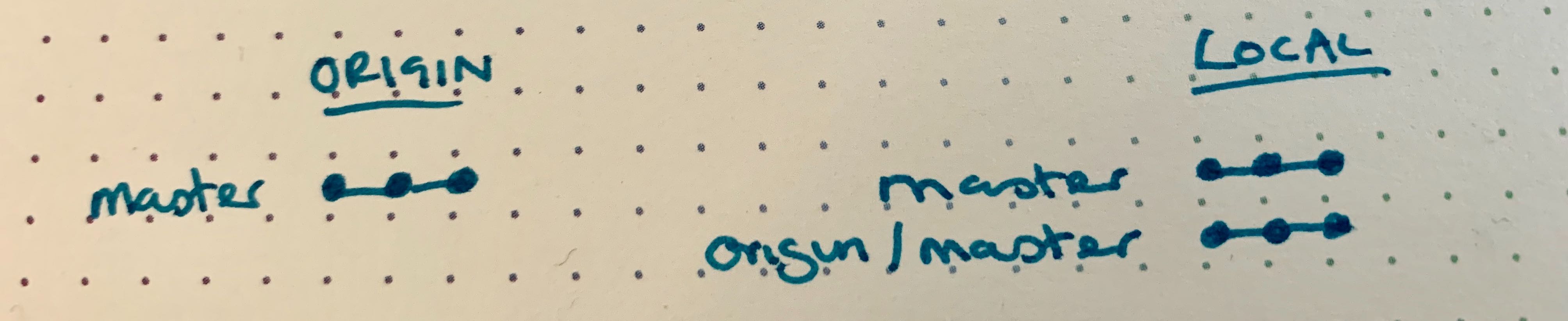
Step 3 - Create an issue branch - Write Code - Commit
git checkout -b web-123-issue
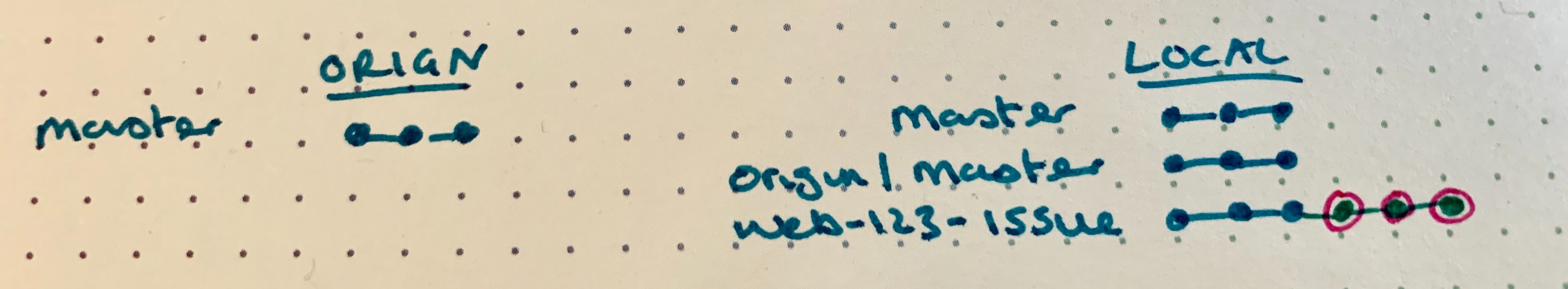
Step 4 - Fetch origin again to pick up remote changes to master
git fetch
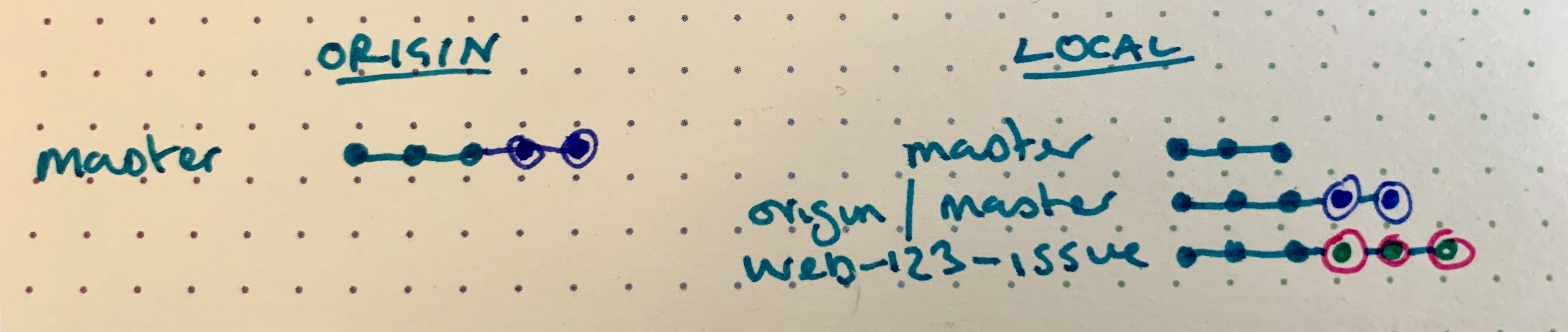
Step 5 - Rebase issue branch and rebase (&squash) against origin/master
Ideally you perform the rebase against the branch that you plan to merge into (usually master). Squashing of commits happens in interactive mode.
git rebase --interactive origin/master
Enter insert mode (ESC i) replace ‘pick’ with the appropriate command. Save and exit
pick f7bdce52 Add cool new feature
fixup 8fd484e6 rubocop fixes
squash 8ef791db Specifying postgres port
# Rebase 66f6679c..8ef791db onto 66f6679c (3 commands)
#
# Commands:
# p, pick = use commit
# r, reword = use commit, but edit the commit message
# e, edit = use commit, but stop for amending
# s, squash = use commit, but meld into previous commit
# f, fixup = like “squash”, but discard this commit’s log message
# x, exec = run command (the rest of the line) using shell
# d, drop = remove commit
#
# These lines can be re-ordered; they are executed from top to bottom.
#
# If you remove a line here THAT COMMIT WILL BE LOST.
#
# However, if you remove everything, the rebase will be aborted.
#
# Note that empty commits are commented out
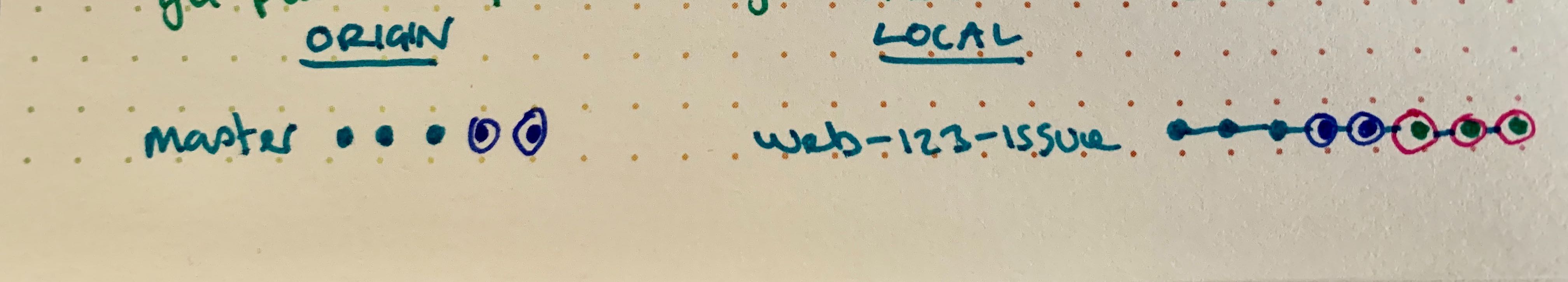
Step 6 - Push your branch
If this is the first time you’ve pushed this issue branch:
git push --set-upstream origin web-123-issue
however if you’ve already pushed the branch you need to force the push:
git push --force origin web-123-issue

Comments